Configure the fields that you would want to display on the Position Detail page.
1. Go to Object Manager→ Position. Click on the Position object
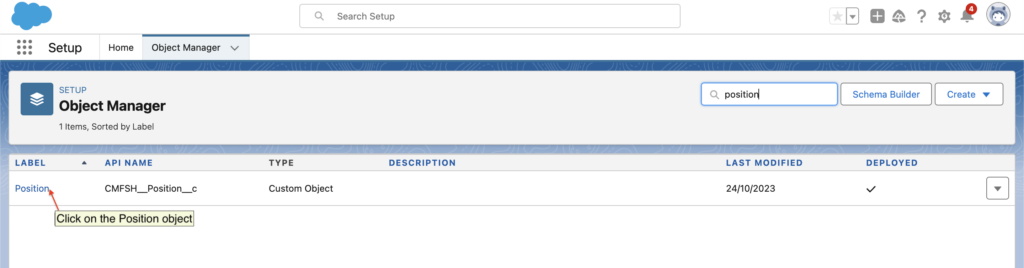
2. Click on Field Sets
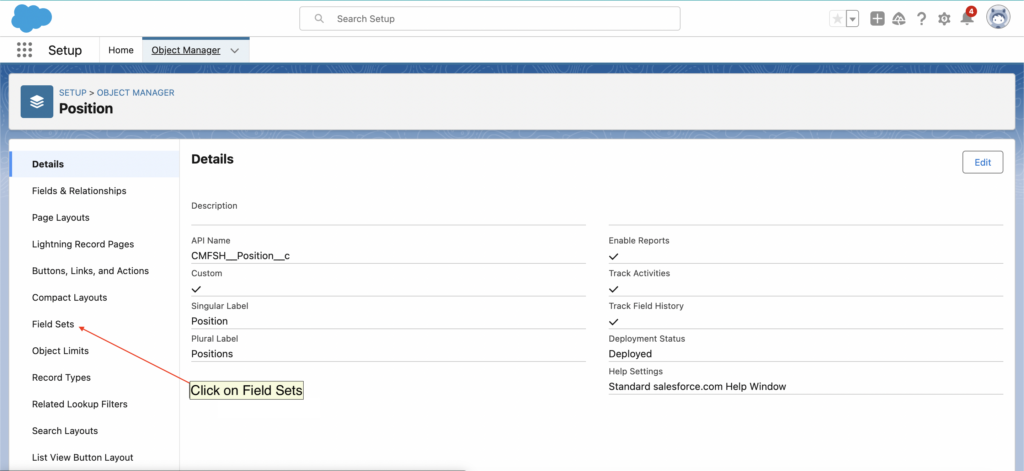
3. Click on Position Details
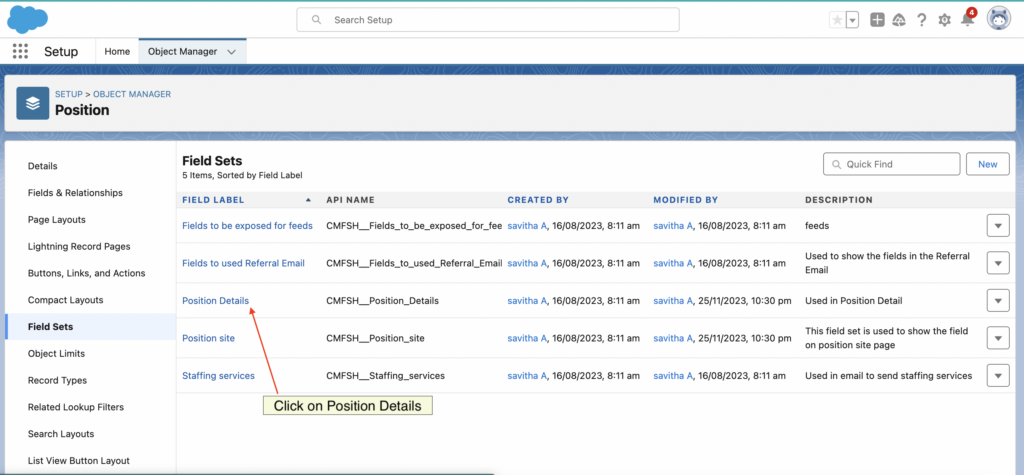
4. Drag and Drop the fields that would be visible on the Position Detail page
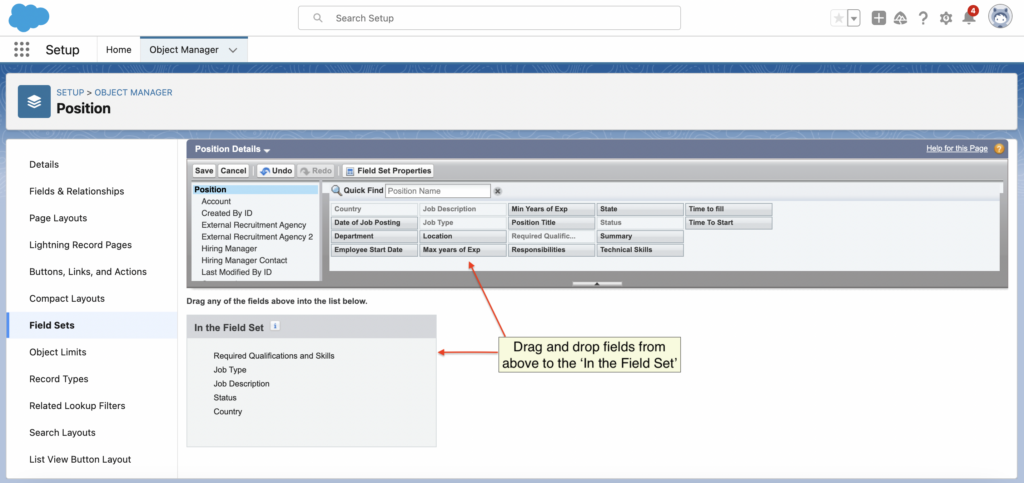
5. Click on Save
6. Create a new Position record by clicking the Position tab in the Social Hire App and clicking the New Button
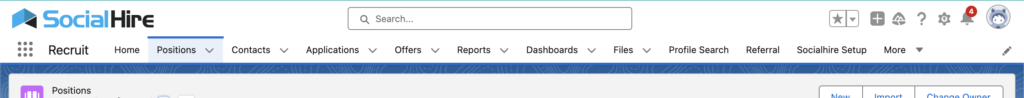
All Position which have the status as Active would be visible on the external site.
If you have any questions, you can email us at info@cm-focus.com