- If you want to install SocialHire on an existing Site then choose the site from the dropdown. If you are installing on new site click on the link Create New Site
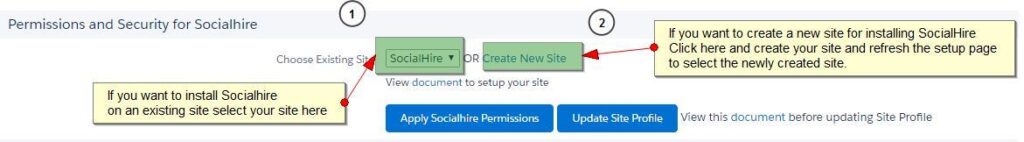
2. If you are creating a new site, register your force.com domain
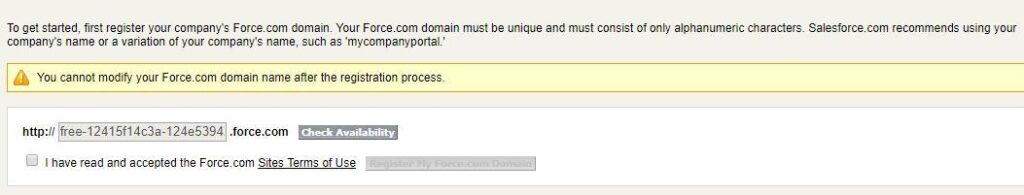
3. Click on the New Button to create new site
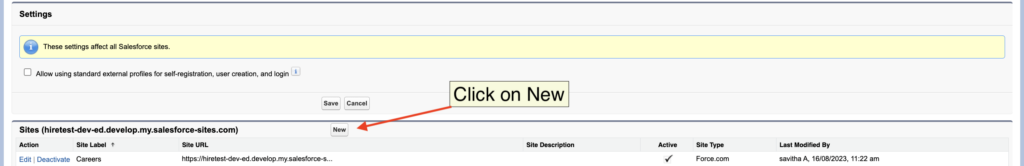
4. Enter Site Label, name
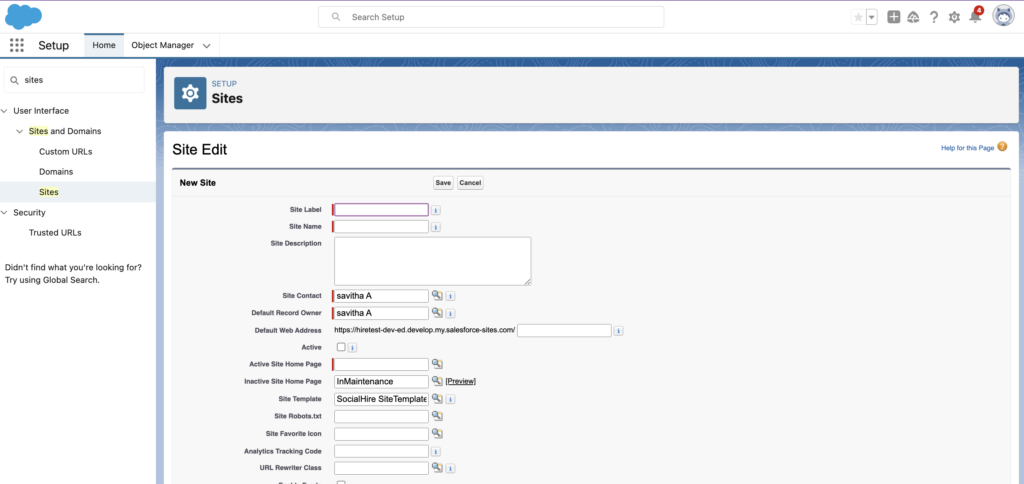
5. Choose the Active Site Home page as Position_site
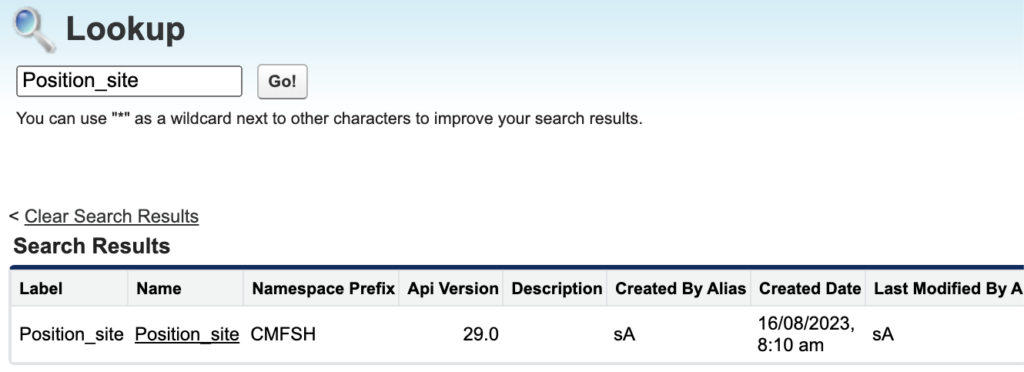
6. Choose the Site Template as Site Template (Label SocialHire Site Template)
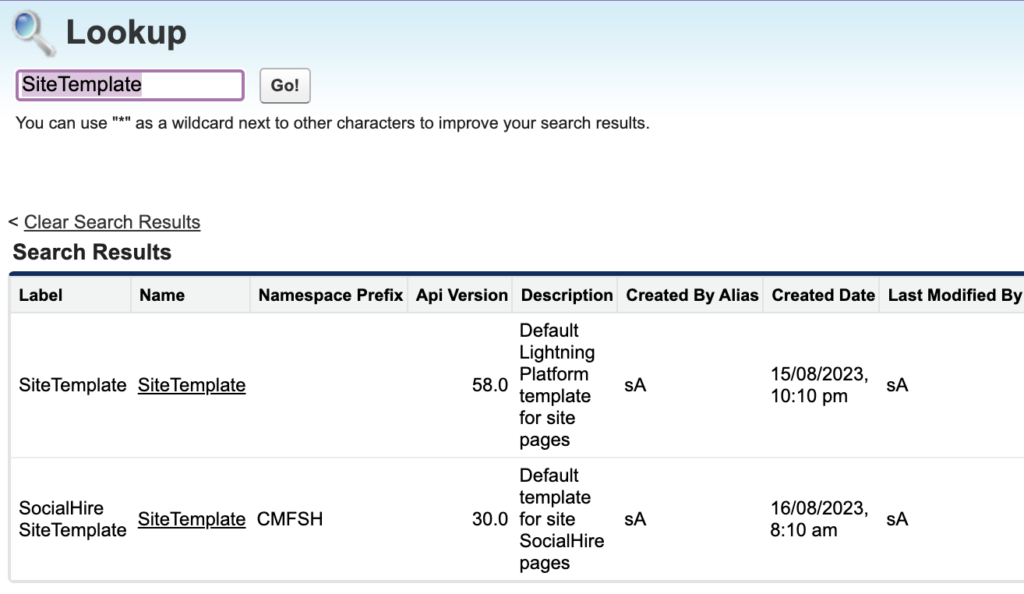
7. Save and Activate the site
8. Refresh the Setup page and choose the newly created site on the Choose Selected site dropdown
If you have any questions, you can email us at info@cm-focus.com